Choosing the right web hosting service is the foundation of a successful online presence, whether you’re launching a blog, an e-commerce store, or a portfolio site. At TheTechPulse, we understand that our readers—passionate website creators, bloggers, and entrepreneurs—need reliable, affordable, and user-friendly hosting solutions to bring their digital dreams to life. We’ve evaluated the top hosting providers of 2025 based on performance, features, ease of use, and value for money to help you make an informed choice. Here’s our curated list of the best web hosting services for 2025.
Why Web Hosting Matters
Web hosting is like renting space on the internet to store your website’s files, ensuring it’s accessible to visitors 24/7. A great host delivers fast loading times, reliable uptime, robust security, and excellent support—crucial for engaging your audience and boosting SEO. Whether you’re a beginner or a seasoned developer, the right hosting provider can simplify your journey and scale with your growth.
Our Top Picks for 2025
Here are the best web hosting services, handpicked for a range of needs, from budget-friendly shared hosting to powerful cloud solutions.
1. Hostinger: Best Overall for Beginners and Pros
Price: Starts at $2.49/mo (Premium Hosting, renews at $10.99/mo)
Why It Stands Out: Hostinger leads the pack with its unbeatable combination of affordability, speed, and user-friendly features. It’s perfect for bloggers, small businesses, and content creators who want a hassle-free hosting experience.
Key Features:
- Fast Performance: Powered by LiteSpeed servers, Hostinger delivers load times as low as 450ms, ideal for SEO and user satisfaction.
- AI-Powered Tools: Includes an AI website builder and step-by-step guides for creating sites in under 24 hours.
- Generous Plans: The Premium Hosting plan offers 100GB storage, free SSL, a free domain (first year), and weekly backups.
- Global Reach: Data centers in the US, UK, Singapore, and more ensure fast speeds for your audience, wherever they are.
- Support: 24/7 live chat and email support in 8+ languages, with response times under 3 minutes.
Best For: Beginners and content creators looking for an affordable, feature-rich hosting solution with excellent support.
Downside: Renewal prices are higher, so plan for long-term commitments to lock in discounts.
TheTechPulse Tip: Use Hostinger’s 30-day money-back guarantee to test their service risk-free. Perfect for launching your first blog or online store!
2. SiteGround: Best for High-Traffic Sites
Price: Starts at $2.99/mo (StartUp plan, renews at $14.99/mo)
Why It Stands Out: SiteGround is a favorite for WordPress users and businesses with high-traffic sites, thanks to its Google Cloud-powered infrastructure and robust security.
Key Features:
- Top-Tier Performance: 99.99% uptime and Cloudflare CDN for lightning-fast load times.
- WordPress Optimization: Pre-installed WordPress, automatic updates, and SuperCacher for enhanced speed.
- Security: Free SSL, daily backups, and advanced firewalls.
- Support: 24/7 phone, chat, and ticket support with expert WordPress assistance.
Best For: Businesses and developers needing reliable performance and premium support.
Downside: Higher renewal rates and limited storage on entry-level plans (10GB on StartUp).
TheTechPulse Tip: Choose SiteGround if you’re running a WordPress blog or e-commerce site with growing traffic.
3. Namecheap: Best for Budget-Conscious Creators
Price: Starts at $1.58/mo (Stellar plan, renews at $4.48/mo)
Why It Stands Out: Known for affordable domain registration, Namecheap also offers budget-friendly hosting with solid features.
Key Features:
- Affordability: Entry-level plans include 20GB storage, free SSL, and 30 email accounts.
- EasyWP Dashboard: Simplifies WordPress management for beginners.
- Security: Advanced firewalls and free domain privacy protection.
- Support: 24/7 live chat and a comprehensive knowledge base.
Best For: Solo bloggers and small businesses on a tight budget.
Downside: No phone support and limited storage on basic plans.
TheTechPulse Tip: Pair Namecheap’s hosting with their domain services for a cost-effective all-in-one solution.
4. Bluehost: Best for WordPress Beginners
Price: Starts at $2.95/mo (Basic plan, renews at $9.99/mo)
Why It Stands Out: Bluehost is officially recommended by WordPress.org and excels in ease of use for new website owners.
Key Features:
- WordPress Integration: One-click WordPress installation and a drag-and-drop website builder.
- Reliability: 99.9% uptime and free SSL for secure browsing.
- E-commerce Tools: WooCommerce plans for building online stores with minimal technical know-how.
- Support: 24/7 chat, phone, and email support.
Best For: Beginners creating WordPress-based blogs or small online stores.
Downside: Higher renewal rates and fewer resources on basic plans compared to Hostinger.
TheTechPulse Tip: Ideal for those just starting with WordPress and needing guided setup.
5. DreamHost: Best for Scalability
Price: Starts at $2.59/mo (Shared Starter, renews at $7.99/mo)
Why It Stands Out: DreamHost offers flexible plans and a 97-day money-back guarantee, making it a low-risk choice for growing websites.
Key Features:
- Scalable Plans: From shared to cloud hosting, DreamHost grows with your site.
- Free Tools: Free domain, SSL, and unlimited data transfers.
- WordPress Focus: Managed WordPress hosting with pre-installed software and automatic updates.
- Support: 24/7 chat and email support, with a strong knowledge base.
Best For: Bloggers and small businesses planning to scale over time.
Downside: No phone support and slightly higher pricing for premium plans.
TheTechPulse Tip: Try DreamHost if you want flexibility and a long trial period to test their service.
How We Chose These Hosts
At TheTechPulse, we evaluated hosting providers based on:
- Performance: Server response times (ideally under 3 seconds) and uptime (99.9% or higher).
- Features: Free SSL, domains, backups, and AI tools for ease of use.
- Support: Availability and responsiveness via chat, email, or phone.
- Pricing: Value for money, including introductory and renewal rates.
- Ease of Use: Intuitive dashboards and tools for beginners.
We also considered feedback from our community of website creators and tested providers by launching real websites to measure speed and reliability.
Choosing the Right Host for You
- For Beginners: Hostinger and Bluehost offer user-friendly tools and affordable plans to get you started quickly.
- For Bloggers: Hostinger’s Premium Hosting or Namecheap’s Stellar plan are budget-friendly with blogging essentials.
- For Small Businesses: SiteGround and DreamHost provide robust performance and scalability for growing traffic.
- For E-commerce: Hostinger’s Business plan or Bluehost’s WooCommerce plans support online stores with fast storage and security.
Why Hostinger Tops Our List
Hostinger stands out for its blend of affordability, performance, and beginner-friendly features. With prices starting at $2.49/mo, a free domain, and AI tools, it’s perfect for TheTechPulse readers looking to launch blogs, portfolios, or online stores without breaking the bank. Their global data centers ensure fast load times for your audience, and 24/7 support makes setup a breeze. Whether you’re a novice or a seasoned creator, Hostinger’s plans grow with you, making it our top recommendation for 2025.
FAQ: Your Web Hosting Questions Answered
Have questions about choosing the right hosting provider? Here are answers to some of the most common queries from TheTechPulse readers.
1. What type of hosting do I need for my website?
It depends on your site’s purpose and traffic. Shared hosting (e.g., Hostinger’s Premium plan) is ideal for beginners, bloggers, and small sites with low to medium traffic. For high-traffic sites or e-commerce stores, consider VPS or managed WordPress hosting (e.g., SiteGround’s GrowBig plan). If you’re unsure, start with shared hosting—it’s affordable and scalable.
2. Why are renewal prices higher than introductory rates?
Most providers, like Hostinger and Bluehost, offer discounts for first-time customers to attract new users. Renewal rates reflect the standard pricing. To save money, opt for longer-term plans (e.g., 24 or 48 months) to lock in lower rates, and always check the renewal cost before signing up.
3. Can I switch hosting providers later?
Yes! Most hosts, including Hostinger and SiteGround, offer free migration services to transfer your website without downtime. Back up your site before moving, and check if the new host supports your platform (e.g., WordPress, Joomla). Migration is usually straightforward with 24/7 support.
4. Do I need a domain name to start hosting?
Not always. Providers like Hostinger and DreamHost include a free domain for the first year with most plans. If you already own a domain (e.g., via Namecheap), you can connect it to your hosting account. Alternatively, you can use a temporary subdomain until you’re ready to buy a domain.
5. How important is website speed, and how do hosts affect it?
Speed is critical for user experience and SEO—Google penalizes slow sites. Hosts like Hostinger (with LiteSpeed servers) and SiteGround (with Cloudflare CDN) optimize load times through fast servers, caching, and global data centers. Choose a host with data centers close to your audience for the best performance.
6. What if I’m not tech-savvy?
No worries! Hosts like Hostinger and Bluehost offer user-friendly dashboards, one-click WordPress installs, and AI website builders for beginners. Their 24/7 support teams can guide you through setup, troubleshooting, and more, making hosting accessible to everyone.
Got more questions or need help choosing a host? Drop a comment below or join our TheTechPulse community for personalized advice!
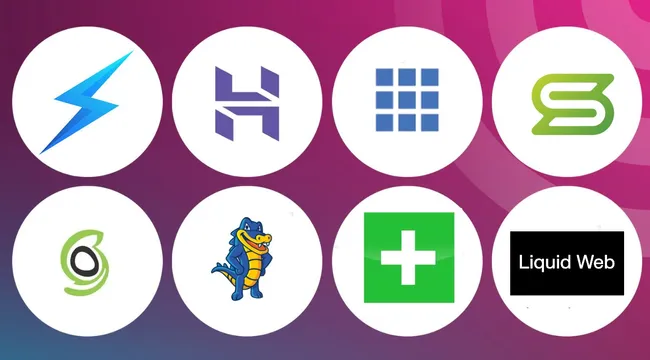



Leave a Reply