If you’re on a tight budget but still want to enjoy gaming, you might wonder: Can you really get a decent gaming laptop under $500? While you won’t get a powerhouse to run AAA games on ultra settings, there are some solid choices that can handle casual gaming, indie titles, and even some older or less demanding games fairly well.
Here’s a quick look at a few popular options you can find right now – affordable yet surprisingly capable for light gaming:
Acer Aspire 3

Acer Aspire 3 is a budget-friendly all-rounder featuring AMD Ryzen or Intel i3 processors, integrated graphics, and upgradable RAM. While it’s not a hardcore gaming machine, it’s perfectly fine for games like Minecraft, Among Us, or classic titles like CS:GO on lower settings.
Slim design
Good battery life
Great value for the price
Check today’s prices & availability
HP Pavilion x360 14
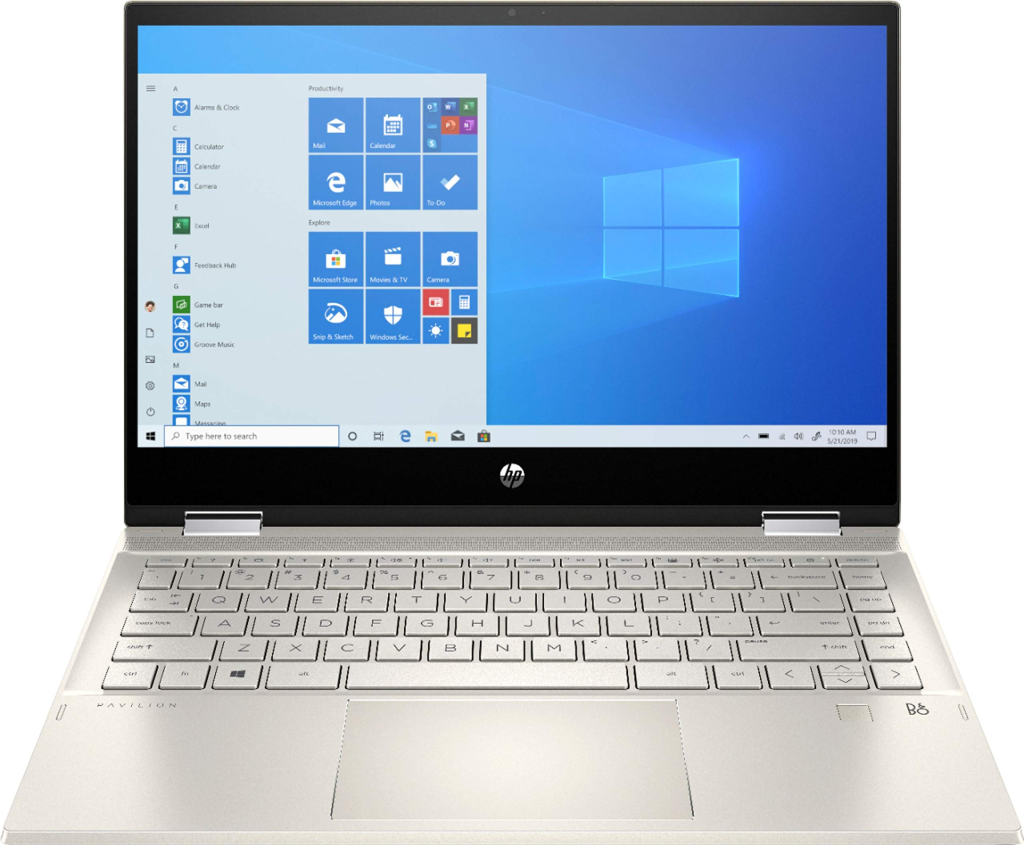
The HP Pavilion x360 14 stands out with its 2-in-1 convertible design, making it great for work, streaming, and casual gaming. The Intel UHD graphics can handle lighter titles, and the touch screen adds extra fun for some casual games.
Flexible 360° hinge
Decent performance for everyday use
Touchscreen adds versatility
Check today’s prices & availability
Lenovo IdeaPad Flex 5i

Another strong option is the Lenovo IdeaPad Flex 5i, also a convertible laptop that blends portability with usability. It comes with Intel processors, solid build quality, and a comfortable keyboard – perfect for light gaming like League of Legends, Valorant (low to medium settings), and emulators.
Sleek and sturdy build
Comfortable typing experience
Good display quality
Check today’s prices & availability
Dell Inspiron 15

If you prefer a more classic laptop, the Dell Inspiron 15 offers a larger screen and a reliable design. It handles older games and eSports titles decently thanks to integrated Intel UHD or AMD Vega graphics.
Larger display for immersive feel
Reliable performance
Simple, clean design
Check today’s prices & availability
ASUS Vivobook Go 15

The ASUS Vivobook Go 15 is known for being lightweight yet practical. While it’s no gaming beast, it can smoothly run browser games, retro games, and even some newer games on low settings.
Very slim and portable
Good battery life
Affordable price point
Check today’s prices & availability
So, what can you expect under $500?
Realistically, laptops in this price range are best for:
- eSports and indie games (like Valorant, Dota 2, Minecraft, Stardew Valley)
- Older or less demanding AAA games on low settings
- Emulators and retro gaming
- Everyday tasks, study, and entertainment
If you set the right expectations, these laptops can absolutely deliver fun gaming experiences without breaking the bank!
FAQ – Gaming Laptops Under $500
Can I play AAA games on a laptop under $500?
Technically yes, but only on very low settings and older AAA titles. Modern heavy games like Cyberpunk 2077 or Hogwarts Legacy won’t run well – you’ll get low FPS or might not run at all.
Which games run best on budget laptops?
- Minecraft
- League of Legends
- Valorant
- CS:GO
- Fortnite (low settings)
- Indie and retro games
- Emulators (PSP, SNES, etc.)
Should I upgrade RAM or storage later?
Absolutely! Many budget laptops support RAM upgrades or SSD swaps. Adding more RAM (8GB+) and switching to an SSD often makes a big difference in performance, even for gaming.
How’s the battery life while gaming?
Gaming usually drains batteries fast – even on expensive laptops. For casual gaming, expect around 1–2 hours on battery. For best performance, always game plugged into the charger.
Are integrated graphics good enough?
Integrated graphics like Intel UHD or AMD Vega aren’t made for heavy gaming but are fine for:
- Older games
- Indie titles
- eSports on lower settings
They use less power and generate less heat, which helps keep laptops slimmer.



Leave a Reply